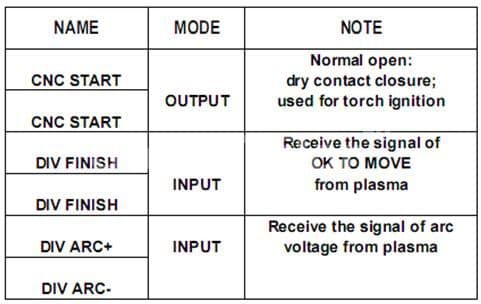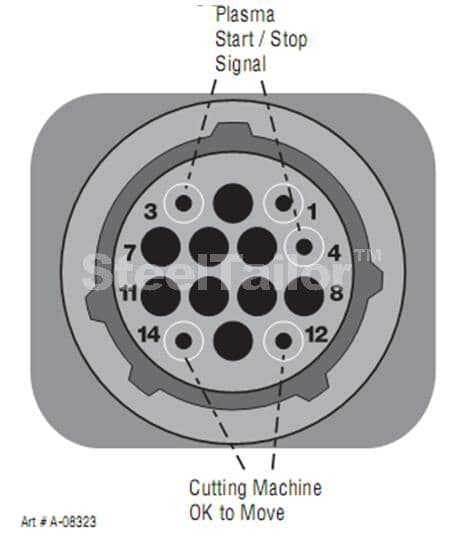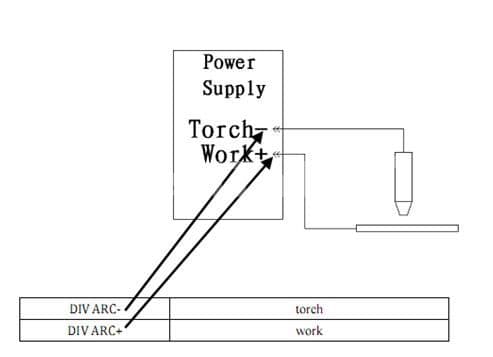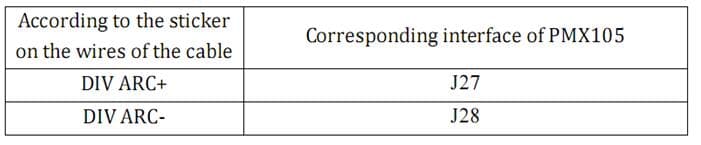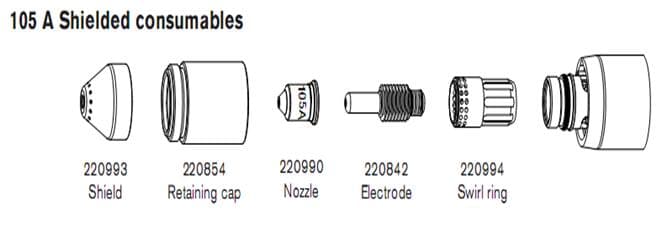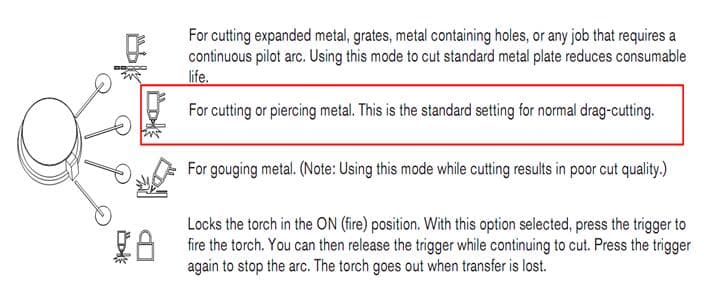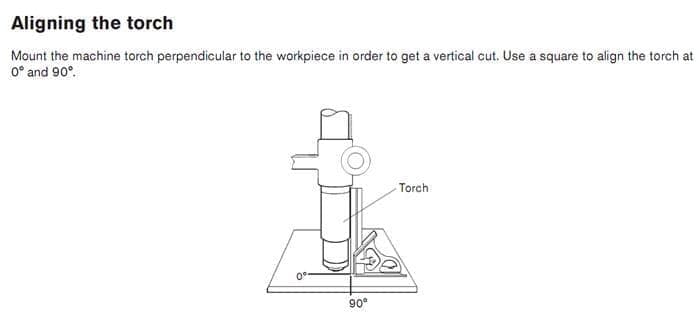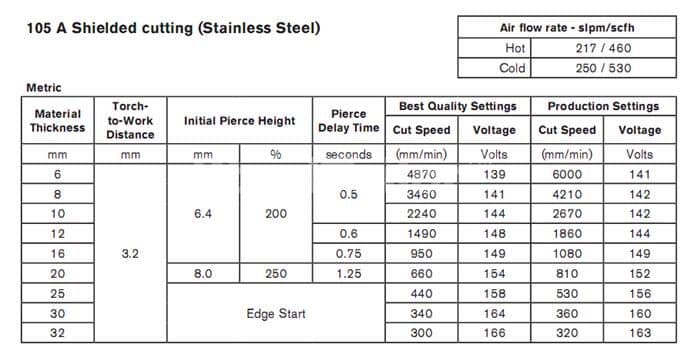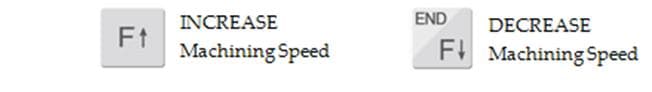Q:The price of SteelTailor THC is more than 1000 dollors,and other supplier’s only 3-400 dollors,Why so much different?
A:SteelTailor Arc voltage sensing THC is specially designed for SteelTailor CNC cutting machines.
After so many years of rigorous testing and constantly updated matches by SteelTailor,The quality is very high.The function is multiple .On this basis we have developed arc voltage and capacity THC .It is an THC both for Flame and Plasma automatic sensing.The THC of SteelTailor is is competitive price and more better than THC valued 3-400dollors.
The price of SteelTailor THC is higher than others?
- SteelTailor
- Controller and THC
- 0 comment