Q: The Fast Cam After installing the language is Chinese how to change the language.
A: Open the fast can software and select the language from the Menu and select English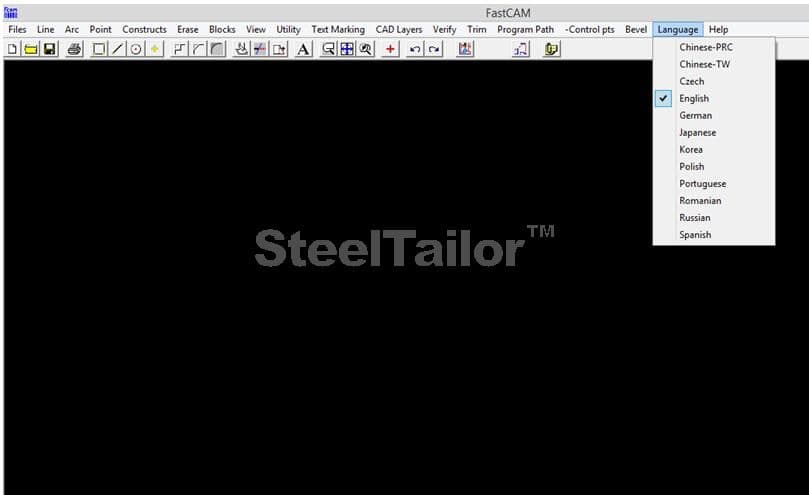
If this you are not able to get. Please re-install the English version of the software, When you insert the CD you select English and continue installation in English.
FAQs
- SteelTailor
- Nesting Software
- 0 comment


Add comment